My Boy! is the super popular GBA emulator available out of so many emulators. It is one of the fast GBA emulators in the market that is easier to use with any android device. As well as this emulator is entirely safe to have on your android phone just like any other app.
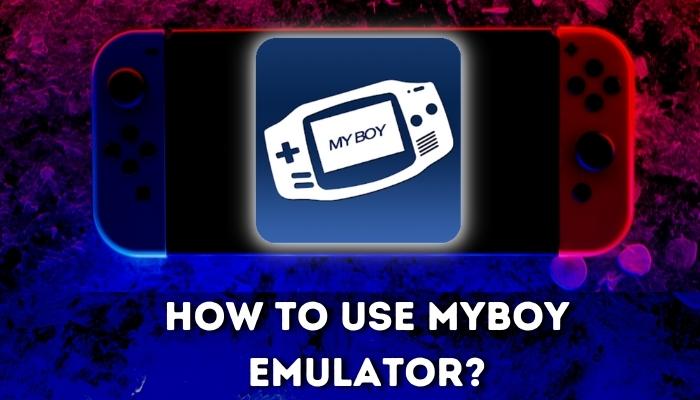
You can get the My Boy Free lite emulator version or you can download My boy APK (pro version). You can get the simple yet amazing experience of gaming on an android device with the free version, however, to enjoy some extra perks my boy GBA emulator.
Let’s get to know how to use My Boy GBA emulator.
Easy-to-Use Emulator for Android Devices
1. Start by downloading the reliable app you have to install, you should know that there are not any pre-installed games available on the emulator, you have to download games on your own.
2. For games you should not just go to any website it can be too risky, there are some unreliable websites so be careful and choose only trustworthy sites. You can get a great collection of GBA emulator ROM games at Gameboy advance (emulatorgames.net), DownloadROMs.io, gamulator, and more.
3. You have to extract the game file as soon as the downloading is completed, then you have to extract the file ending with ‘gba’ in the name, the emulator will only run this file as a game.
4. Now you have to load the game up by simply opening up the My Boy emulator and going to the basic menu and navigating the file easily. Simply click that file you have extracted before (mentioned earlier) and the game starts to load up quickly.
5. This emulator provides easy on-screen controls to use for the game, you can play the game in portrait or landscape the way you want, you can instead go for the latter option in which you are exposed to the top half of the game screen and all the controls available in the bottom of the screen.
6. Remote can also be connected to the device via wireless connection (Bluetooth) if on-screen settings seem difficult to you. You can even adjust audio, video quality, and on-screen layout for controls and key mappings by using the settings option. My Boy emulator offers usage of cheat codes, fast forward, load/save as well as allows linking two or more devices for trading,